After teachers or school staff members enter course recommendations for their students for the coming year, you can convert those recommendations to students’ request lists by accepting them.
To add recommendations to student request pages:
- Log on to the School view.
- Click the Student tab.
- On the Options menu, click Requests, then Accept Request Recommendations. The Handle Recommendations pop-up appears:
-
Note: Only the receiving school can accept course recommendations.
-
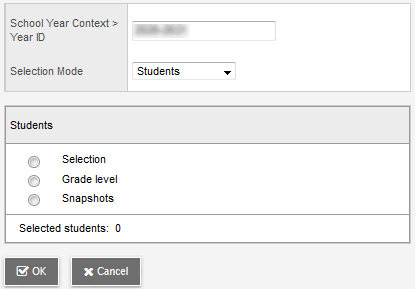
Note: The next school year appears in the School Year Context Year ID field. - At the Selection Mode drop-down, do one of the following:
- Select Students to accept recommendations and create requests for a group of students.
- Select Academic Track to accept recommendations for courses in a specific academic track and track selection.
- Depending on what you selected in step 4, you must select the group of students you want to accept recommendations for (by selection, grade level, or snapshot), or the academic track and track selection (optional) you want to accept recommendations for.
- Click OK.