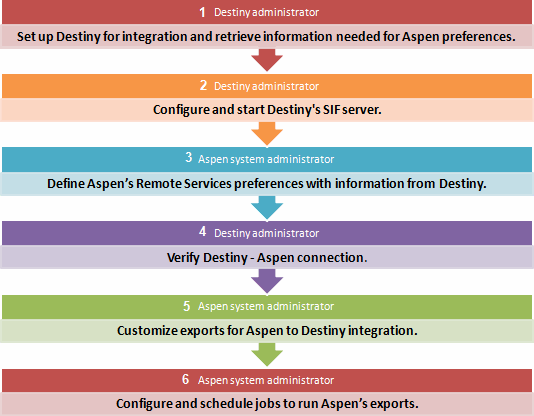Setting Up Aspen – Destiny Integration
You can set up Aspen to export changes to student data directly to Destiny. The integration process uses real-time communication between Aspen and Destiny to ensure that student data is consistent across both systems.
The integration also lets you search for resources in Destiny, One Search™ and WebPath Express™, directly from Aspen.
Use the following steps to enable integration between Destiny and Aspen.