End-of-Year Wizard, Step 7: Confirm and finish
In Step 7 of the End-of-Year Rollover wizard![]() a sequence of dialog boxes which walk a user through a potentially complex task, such as the Build Study Locations wizard,
confirm that you have completed the appropriate steps of the wizard.
a sequence of dialog boxes which walk a user through a potentially complex task, such as the Build Study Locations wizard,
confirm that you have completed the appropriate steps of the wizard.
Each step is listed with either a Yes or No to indicate whether the system completes it in the rollover.
Click Finish to perform the selected operations. A progress meter displays information about the rollover, including:
- Current step being executed
- How many records will be affected
- How many records have already been updated
|
Note: If no errors exist with the selected steps, the window closes automatically when the rollover is complete. If the system finds errors, an error window lists each step, along with a list of students the system could not update. Copy and save this information to a text file. You must update students with errors manually. |