Often, schools might have courses that are very popular and are requested
by many students. In addition to students requesting such courses as primary
requests![]() courses that students have requested to attend for the next school term, many students might request
these courses as alternates.
courses that students have requested to attend for the next school term, many students might request
these courses as alternates.
To prevent such courses from becoming over-requested:
- Log on to the School view.
- Click the Schedule tab.
- Click the Courses side-tab.
- Select the course, and click Details on the Courses side-tab.
- Select the Allow requested as sub checkbox if you want to allow students to request this course as an alternate.
- Type a number in the Max requests field to determine the maximum number of requests that can be entered for the course in the system.
- Click Save.