Create teams to group students together when you build your master schedule. You can either have the system randomly assign students to the team, or pre-assign each student to a team.
Teams are usually created to group teachers together that monitor the same group of students. For example, four core teachers are assigned to Team A with 100 students. The Team A teachers can frequently meet to discuss any issues they may have with their students.
To create team codes:
- Log on to the Build view.
- Click the Global tab.
- Click the Reference side-tab. The list of reference tables appears.
- Select the checkbox next to Team Codes, and then click Codes on the Reference side-tab.
- On the Options menu, click Add.
- Define the information for the team code.
- Click Save.
- Repeat steps 5-7 for each team you want to create.
Now, you can pre-assign students to specific teams before you build your master schedule. Then, you assign specific sections to a team and a teacher on the Workspace tab.