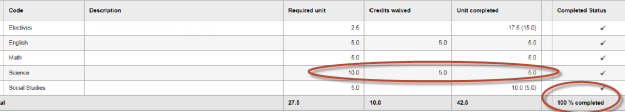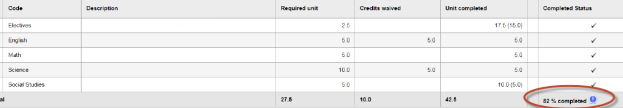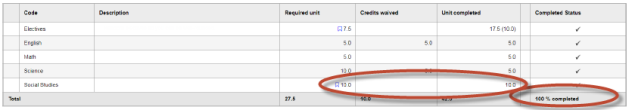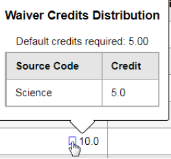You can apply waivers to graduation requirements in lieu of credits. By enabling the Enforce total field, schools can specify that the credits needed for each requirement are accounted for, even when credits have been waived.
The two examples below show how waived credits were applied, depending on whether the Enforce total field was enabled.
|
Example 1: A student needs ten Science credits, and earns five of them at your school. On summer break, she works at a local technology company, allowing her to waive five Science credits. The school does not enable the Enforce total field. Below is her Graduation Requirement Summary page (School view, Student > Transcript > Graduation Summary). Although she only earned five of the required Science credits, she has 100% completed status because the school waived the credits: |
|
Example 2: Use the example above. This time, the school enables the Enforce total field, indicating that all required credits are accounted for in a requirement. The student is now only 82% complete towards her program of study: |