Register a returning student
Depending on your
To complete a returning student registration form:
-
Log on to Aspen Go.
-
Tap Forms.
-
If you have more than one Aspen student, use the drop-down at the top of the screen to select the student you want to work with. The Forms screen lists the form(s) available for that student.
-
Tap New next to Returning Student Registration.
-
Tap each tab, and review the information. Edit as needed.
Note: If you need to take a break, tap Save & Close. You can come back later, and pick up where you left off.
-
The last tab is Submit. Tap the Submit button. A message confirms the registration has been submitted successfully.
-
Tap Return to Forms list or any option on the menu.