Create a School link
The School Links widget on the Home
page is where you can create your own personal links to
different schools and organizations in Aspen. Just click a school or organization![]() an entity that contains one or more schools
name to view its data instead of using the settings bar to change your
view, and then select a new school or organization.
an entity that contains one or more schools
name to view its data instead of using the settings bar to change your
view, and then select a new school or organization.
| Note: This section
only appears if you have access to the School or |
To create a new school or organization link:
- On the Home page, in the School Links widget, click Edit.
The Favorites page appears:
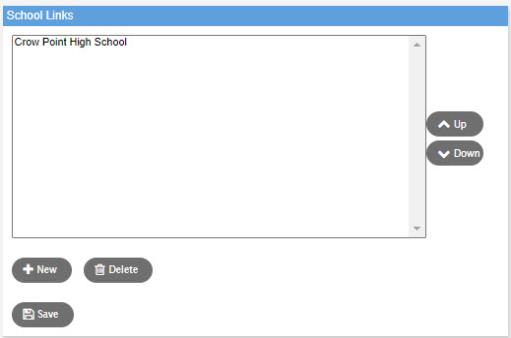
- Click New. The School/Organization Pick List appears:
-
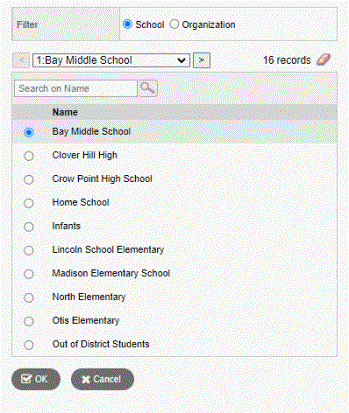
- At the Filter field, do one of the following:
- Click School to add a new school to your Favorites list.
- Click Organization to add a new organization to your Favorites list.
- Select the school or organization you want to add.
- Click OK. The school or organization is added to the bottom of the list.
- Click Save.
Note: To change the order of a school or organization listed, on the Favorites page, highlight its name, then click either Up or Down. To delete a school or organization link, highlight it and then click Delete.