When you enter a staff attendance record, you can select a staff accrual type code so that the system deducts the appropriate amount of time from the proper accrual bank.
To select a staff accrual type code:
- Enter a staff attendance record. A pop-up appears if your school has set staff attendance preferences to do so.
- Click the Accrual type code drop-down to select
the accrual type you want to deduct this attendance record from.
Note: Your Aspen system administrator determines the appropriate time to deduct from a staff member’s accrual bank when he or she creates the staff attendance codes and sets the Portion Absent for the code.
- Click Save.
- Run the Staff Accrual Summary report to print the accrual bank amounts for each staff member on its own page so that you can distribute each report to the appropriate staff member. Or run the Staff Accrual Balances report for more options when running the report. This report lists all staff’s accruals balances on one continuous list.